How to Create a Poll
Our poll maker tool has various settings to help you create a poll that fits your needs. In this guide we will walk you through the steps to create a poll. We will also explain all the settings available.
Data usage
As you create a poll you should keep track of the amount of data it is using. Do this by clicking the data button in the poll, questions or settings tab. This will open a dialog box that shows the current data usage and data limits for the poll. It also shows how data usage is calculated for each type of question. The poll is not within the data limits if the data button is flashing. You can upgrade to a paid plan if you need to increase your data limits.
Sign in
This step is optional. An account is not required to create a poll. Sign in if you want to save the poll to an account. An account makes it easy to keep track of your polls. There are other reasons you should create an account. Read the benefits of an account guide to learn more.
Select poll type
Go to the poll tab by clicking on it. Then select the type of poll you want to create. The following types of poll are available:
- Standard
- Machine learning
There are benefits to using a standard poll. You have access to all the available poll settings. You also have less restrictive data limits. This gives you the ability to create longer polls. There are also limitations to using a standard poll. You have access to fewer data analysis tools. This means you will not be able to build machine learning models from the data you collect.
There are benefits to using a machine learning poll. You have access to all the available data analysis tools. This gives you the ability to build machine learning models from the data you collect. There are also limitations to using a standard poll. You have access to fewer poll settings. You also have more restrictive data limits. This means machine learning polls tend to be shorter in length.
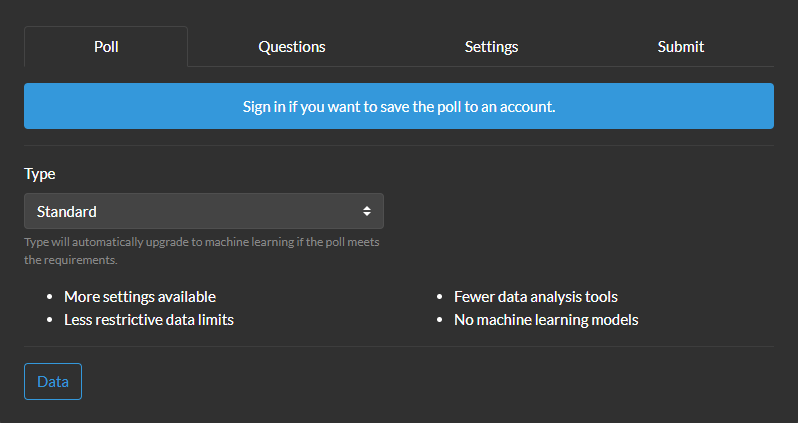
Add questions
Go to the questions tab by clicking on it. Then select the type of question you want to create. The following types of questions are available:
- Text
- Number
For text questions each option is a text value. There are 5 types of text questions. This includes single choice, multiple choice, range, ranked and probability.
For number questions each option is a numeric value. There are 2 types of number questions. This includes integer and rational.
Read the types of questions guide to learn more. Complete the required fields based on the type of question you selected. Click the the dropdown button in the upper right hand corner to reset or delete the current question. Click the blue plus button in the bottom right hand corner to add a question to the poll. Use the buttons in the bottom left hand corner to navigate through the questions.
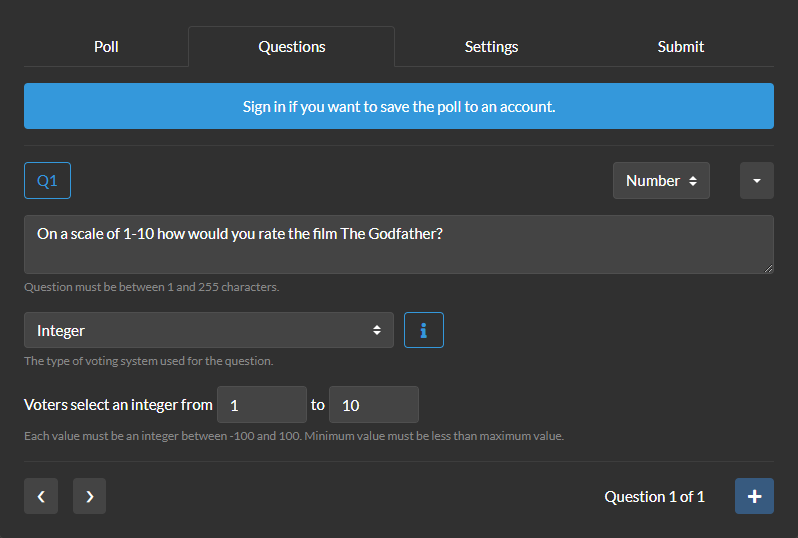
Select poll settings
Go to the settings tab by clicking on it. Then select the type of voting limits you want for the poll. The following types of voting limits are available:
- No voting limits
- 1 vote per browser
- 1 vote per IP address
- 1 vote per Reddit account
- 1 vote per StrawPoll account
Participants can vote multiple times. This makes it very easy to manipulate the poll.
This limits participants to 1 vote per browser. This makes it easy to manipulate the poll. However, this prevents duplicate votes better than no voting limits.
This limits participants to 1 vote per IP address. This makes it hard to manipulate the poll. However, if participants are using the same network (e.g. schools or workplaces) many of them may be unable to vote.
Participants must login to a Reddit account to vote. You can also set the minimum link karma, comment karma and account age the Reddit account must have to vote. This makes it very hard to manipulate the poll.
Participants must login to a StrawPoll account to vote. This makes it very hard to manipulate the poll.
Once you are done selecting the voting limits, select the other settings you want for the poll. The following settings are available:
- Enable captcha to minimize spam votes
- Set a deadline for voting
Select this to add Google reCAPTCHA to the poll. Participants will have to complete a test to prove they are human before voting. This helps prevent participants from spamming votes to manipulate the poll.
Select this to end voting at a certain time. No votes will be cast after the date and time you select. You also have the ability to hide the results of the poll until voting ends.
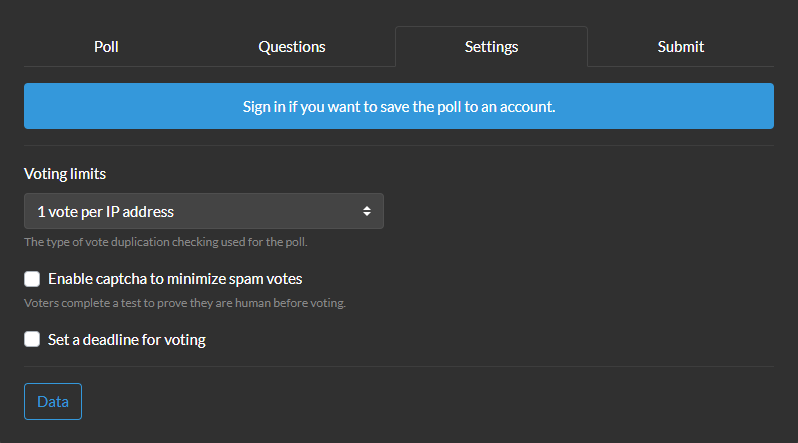
Submit
Go to the submit tab by clicking on it. Before you can create a poll you must fix all the form errors. When there are no errors, click the create poll button to submit the form. This will redirect you to the new poll.