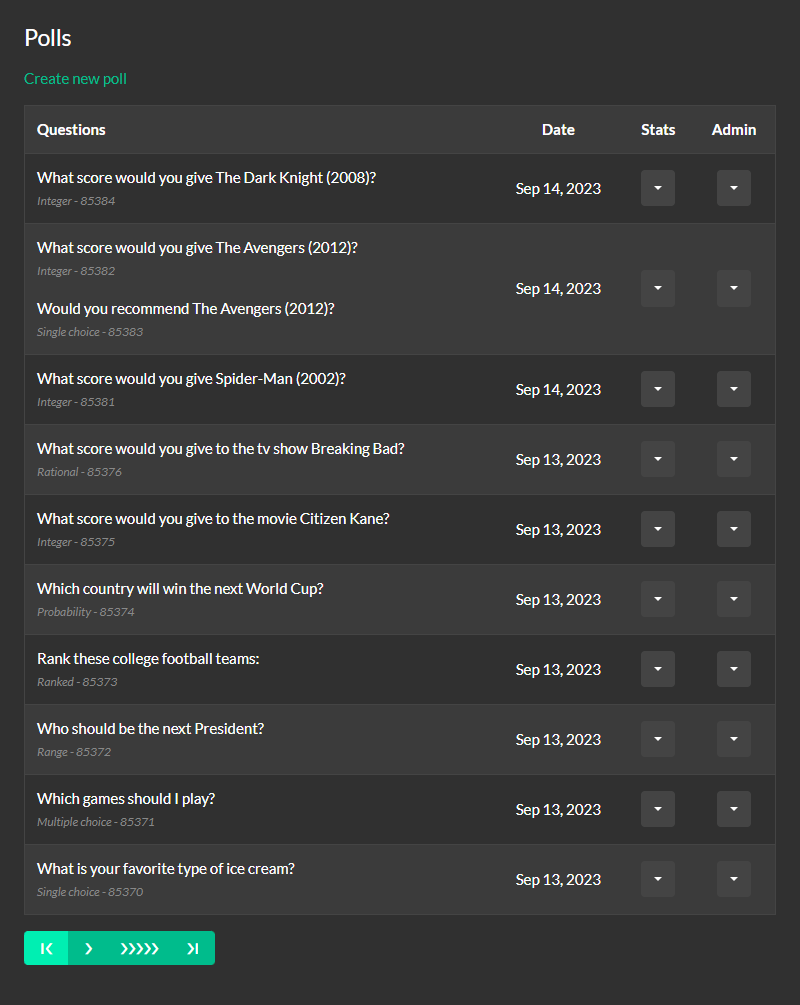Benefits of an Account
You can create an account for free. Click the register link in the header to go to the create account form. Complete the create account form and click submit. This will redirect you to the sign in form. Enter your username and password and click submit. This will redirect you to your new account page. An account gives you access to the following:
List maker
With an account you can create lists. A list displays the data collected by your number questions. Read the how to create a list guide to learn more.
Higher data limits
Polls you create when you sign in have higher data limits. This gives you the ability to create longer polls.
Polls page
The polls page keeps track of the polls you created. Sign in, click the account dropdown in the header and click the polls link to go to your polls page. The polls page shows each poll in a separate row of the table. The questions column shows the text, type and id for each question in the poll. The date column shows when the poll was created. The stats column has a dropdown button. Click the dropdown button to see the id, type and voting limits for the poll. The admin column also has a dropdown button. Click the dropdown button for access to the following admin options:
- Vote
- Results
- Machine learning
- Settings
- Delete poll
This link takes you to the page to vote on the poll.
This link takes you to the page to view the results of the poll.
This link only appears for machine learning polls. It takes you to the machine learning page where you can build predictive models from the poll data.
Click this button to open the poll settings dialog box. Here you can edit the settings for the poll.
Click this button to delete the poll. This will also delete the poll from any lists it is in. This action cannot be undone.